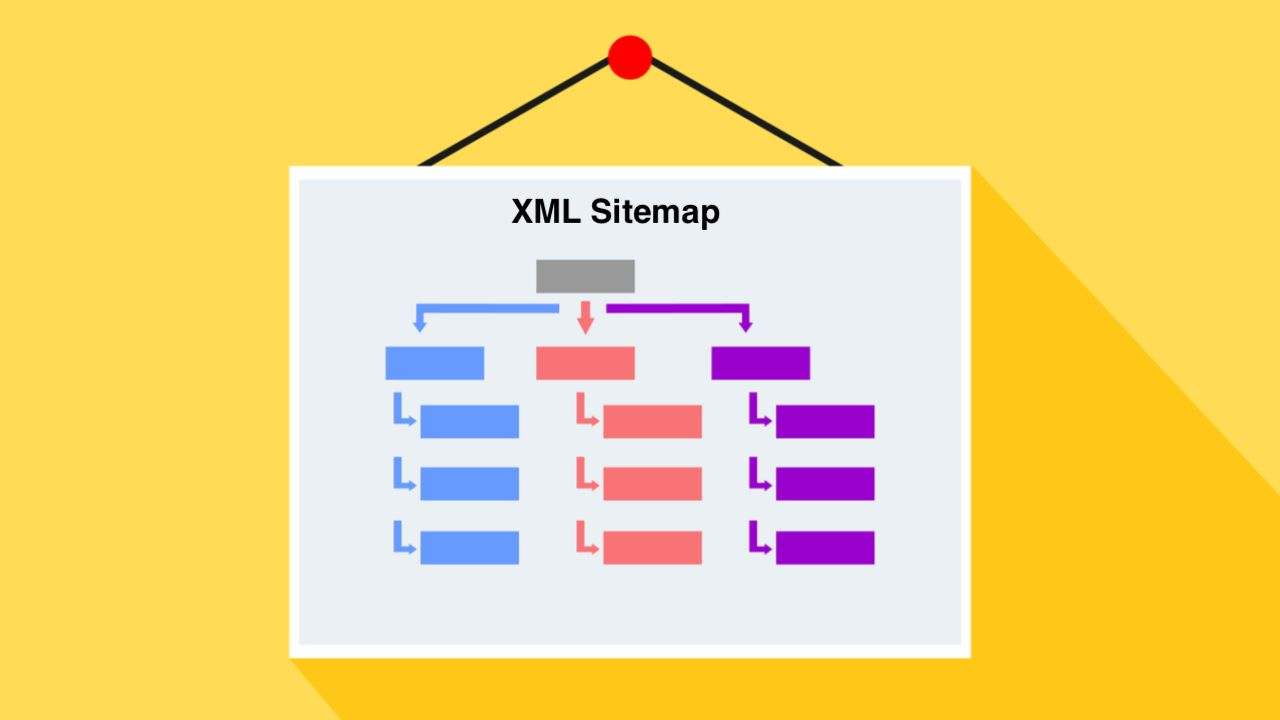This post describes information, tips, example and guide of XML sitemaps. Today SEO newbies will learn how to use xml sitemap effectively. In previous post we have discussed various aspects of XML sitemap generators and how to generate limited and unlimited URLs sitemap file.
XML Sitemaps Tips and Example
- Generate xml sitemaps using free or paid sitemap generators choice is yours.
- Create sitemap for the URLs which you want crawl and index.
- Use server last modified response for last modified tags in sitemap file.
- Upload sitemap in a folder or root location where it can be accessed using a path example – http://example.com/sitemap.xml or http://example.com/folder/sitemap.xml
- Login in Google webmaster tools or sign up for the same.
- Add your website in Google Webmaster tools
- Submit sitemap path in sitemap section.
- Create a Bing webmaster tool account
- Add sitemap and submit sitemap path in Bing webmaster account.
- Add new URL in sitemap file when new page added in site.
- Update last modified stamp in sitemap file if page content is modified
Also Read: Free XML Sitemap Generators
XML Sitemap File 101 and Limitations
XML sitemaps file has some limitations of number of URLs and file size.
- One xml sitemap file should not exceed 50,000 URLs or 10MB size.
- If your website has more than 50,000 URLs than create a sitemap index file.
- Download sitemap index file format here. Sitemap Index file
- Sitemap Index file have limitations too.
- xml sitemap index file can only have 50,000 sitemap files path
- So at Max webmaster can submit 50,000 x 50,000 URLs which
- sitemap index limit increased recently this year. Earlier this limit was 1000