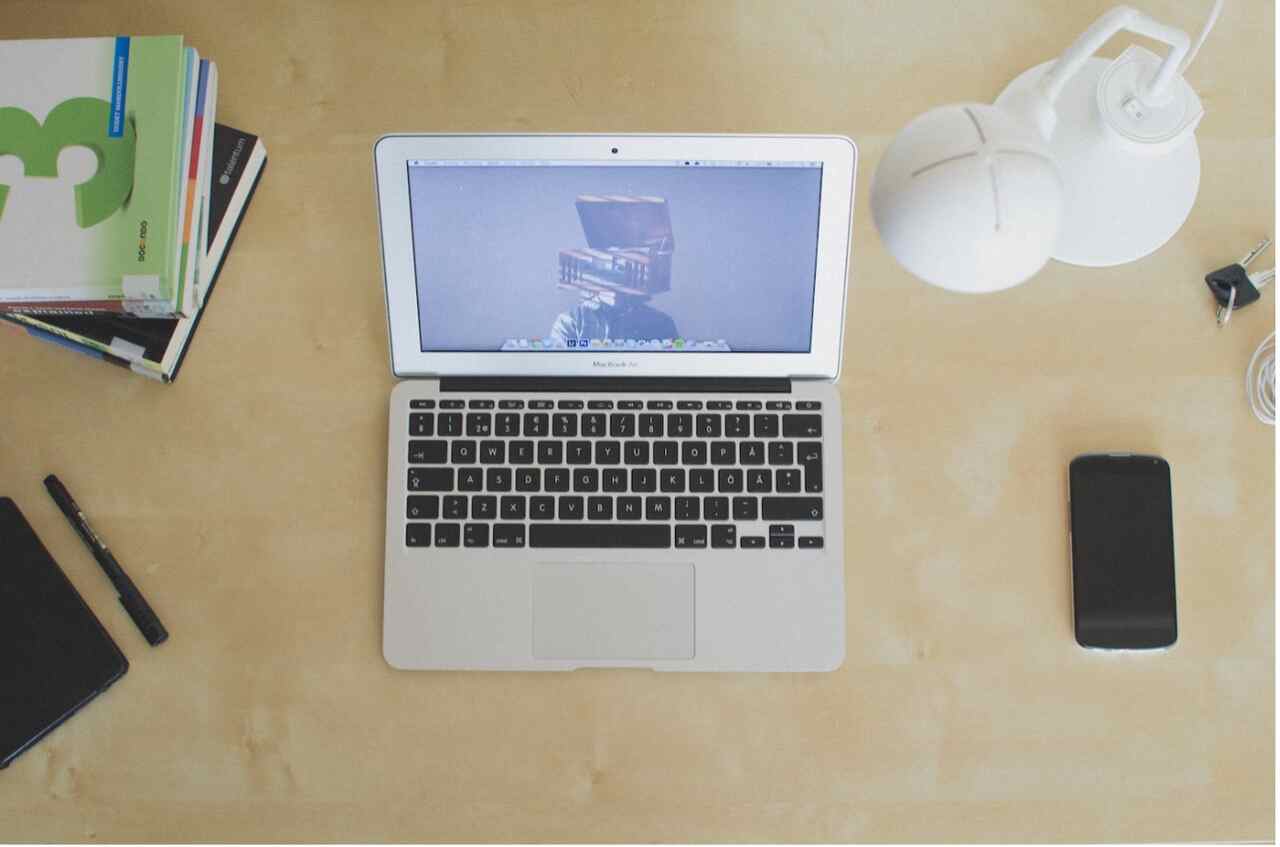With the ever-increasing need for everyone and businesses to have an online presence, there is an increasing amount of people creating websites and showing their personal and business brands to the billions of people who constantly surf the internet.
WordPress is accountable for powering almost one-third of the websites in the world, from websites for small businesses to websites of multinational corporations. WordPress powers corporations like Sony, NBC, and the New York Post. WordPress stands out amongst other site-building packages as it requires no technical knowledge or coding experience to build websites.
Table of Contents
Why Speed Up your WordPress Site?
As the world progresses, speed is quickly becoming a priority. The benefit of having a fully optimized website that loads web pages fast is a necessity while building and maintain sites. A fast WordPress site offers the following benefits:
- Improving user experience: the primary goal of speeding up a website is to leave users satisfied after visiting the site.
- It keeps the site ahead of the competition: the more users like your website, the farther you get ahead of the competition.
- Achieving marketing goals: a fast site helps increase conversion rate and reduce bounce rate.
- Improving the SEO positioning: a fast website has a lesser loading time, improving the SEO rating for such a site.
All you Need to Know About NitroPack
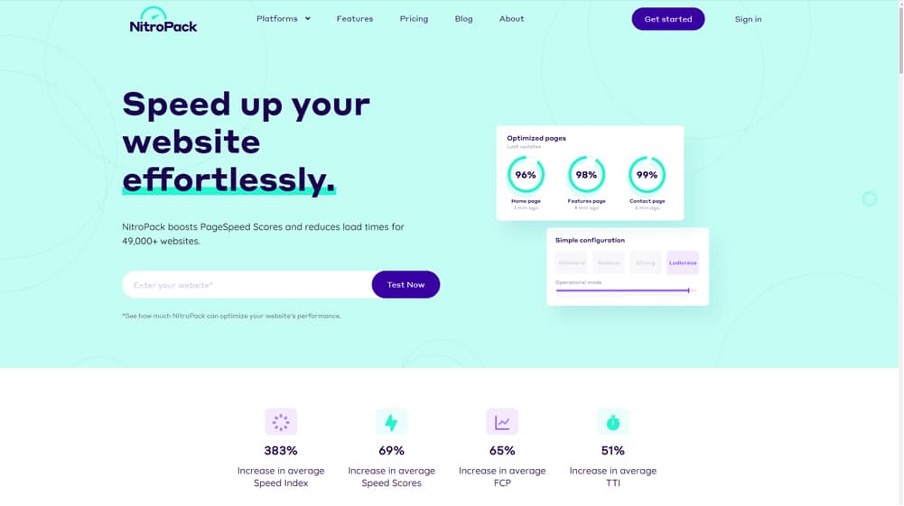
The benefits of improving website speed are as good as they come, hence the need to use an optimization service such as NitroPack.
NitroPack is a performance-optimizing service that combines various website optimizing services. All the requirements for a website that loads with the speed of light are embedded into NitroPack.
It has an image optimizing stack, Code minification, advanced caching properties, lazy loading, and world-class speed algorithm and optimization properties for HTML, CSS, and Javascript.
NitroPack, in its entirety, is built for speeding up WordPress, providing your website with an effortless boost. It is interesting to note that setting up NitroPack is quite an easy task, and after a single setup, the site is automatically on a continuous basis.
NitroPack doesn’t require previous coding knowledge or any special tech skills before one can use its features. You simply install it as a plugin and get started with the configuration interface.
NitroPack Features
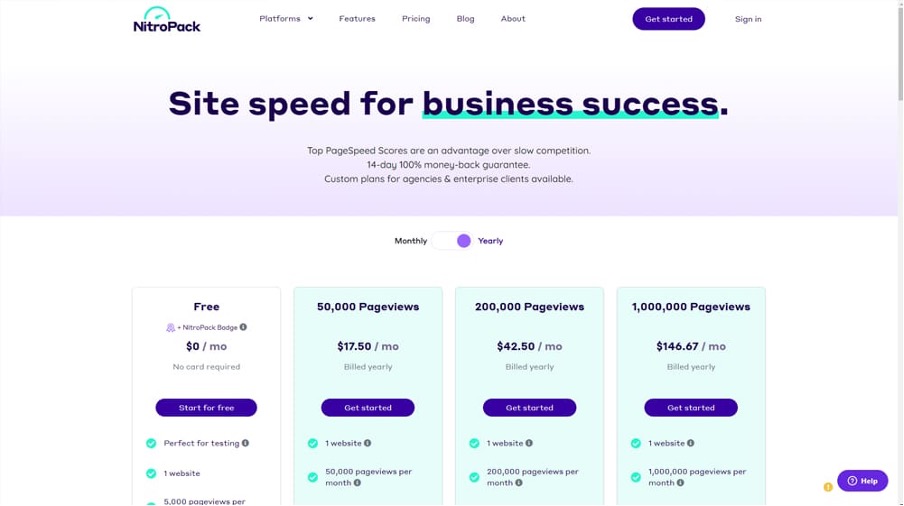
NitroPack has cutting edge features that allow it to be named “the ultimate tool for speeding up WordPress and these features include:
- An advanced caching system that invalidates smart cache warms up cache automatically, is sensitive to device and cookie caching, and is attentive to browser and session caches.
NitroPack uses this caching system to prevent the server from executing PHP for every page visited by saving a static HTML version. It also saves some page resources to avoid loading these resources on each visit.
- An image optimization stack that completely takes care of compression of lossy and lossless images optimizing background images, sizing images pre-emptively, sizing images adaptively, and conversion of WebP (if supported by the browser in use). This basically involves reducing the size of images embedded in the website being optimized.
- Content Delivery Network (CDN) that is built-in and works on a global scale. This speeds up the site by taking advantage of edge location to download resources instead of loading the resources from the site’s server.
- Speed algorithm that is state of the art.
- Minification and compression of HTML, CSS, and JavaScript.
- Prefetching and preloading of critical CSS sites
- NitroPack helps save money spent as it cuts down the overhead costs associated with hosting servers.
Pricing

NitroPack offers both free and paid plans. The free plans are limited and would be ideal for optimizing smaller sites; the free plan comes with a watermark in the form of a NitroPack badge displayed at the bottom end of the site. Paid plans start with a 14-day free trial, and the pricing is based on the number of pages views and the size of the Content Delivery Network.
Sites with 50,000 page views and 25 gigabytes of Content Delivery Network (CDN) are priced at 17.50 monthly, and sites with 200,000 page views in a month and 100 gigabytes worth of CDN are priced at 42.50 dollars a month. The paid plans come with free installation and configuration from the support team. It also comes with a 14-day money-back guarantee if the site owner is not happy with the results.
Support
Aside from the features that make NitroPack a go-to for website speed solutions, it is worthy to note that an expert support team is readily made available for customers who encounter general or technical issues while using the package.
Asking the obvious question, “does NitroPack improve the speed of your site?” is pointless. Instead, it is more interesting to justify paying 21 dollars monthly to improve the speed of a site, which in turn allows the users of the site to have a better experience.
Final Note
While NitroPack is great, it might not be an excellent fit for people who are using WordPress on a lean budget; there are a variety of plugin options on WordPress that can do a similar job as NitroPack at a well-reduced price. Nevertheless, the free plan can accommodate 5000 visitors on a particular site. The site owner will have to be comfortable with the NitroPack badge at the footer of the site.
Depending on the site’s content being optimized, NitroPack offers the assurance of gains made from SEO optimization and cost reduction.