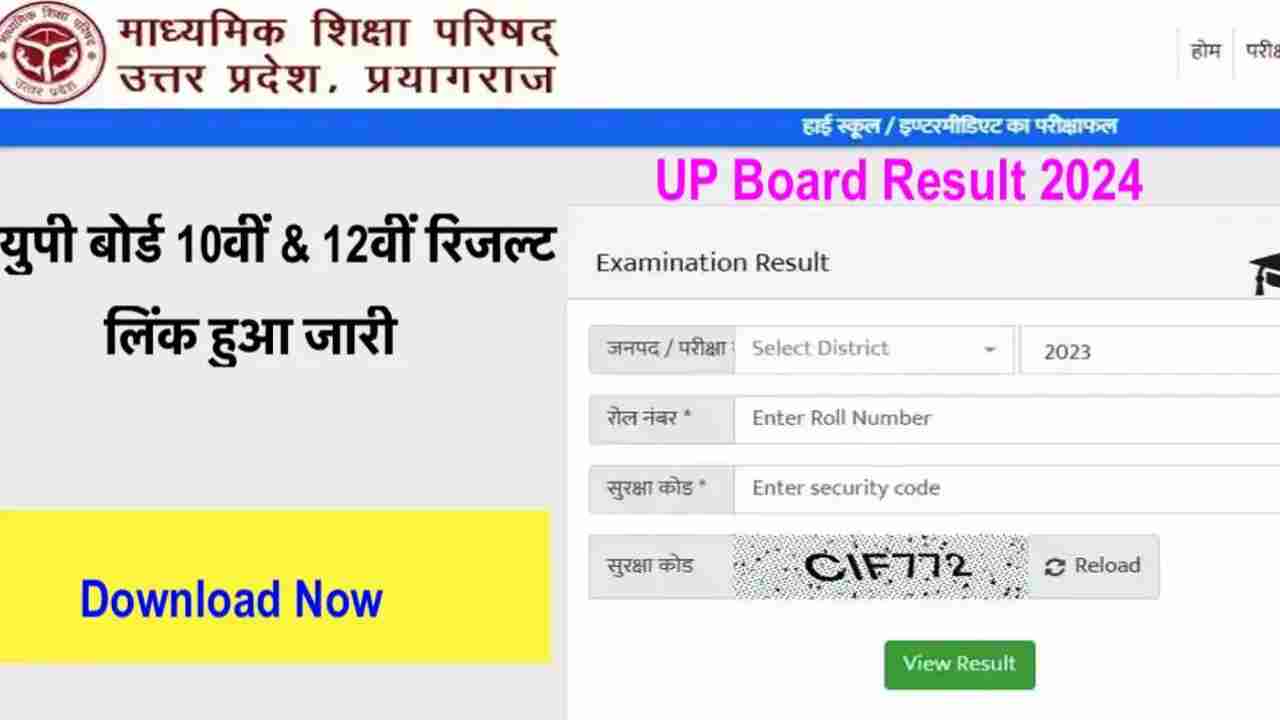How to use Free Fire MAX Redeem Codes: Just like Garena Free Fire, you can also use Redeem Codes in Free Fire MAX. Garena Free Fire has been banned in India, after which it has disappeared from Google Play Store and Apple Store. Those who have this game in their phone can still play it. The better graphics version of the game Free Fire MAX is still available on the Play Store and it is running without any problems as before.
Just like Garena Free Fire, you can use Redeem Codes in Free Fire MAX. The same account is used in both these games and progress is synced in both the games. Similarly, all the items and events of Free Fire are also found here in the same way. Here we are telling you how to use Redeem Codes in Free Fire MAX.
How to use Free Fire MAX Redeem Codes
Free Fire MAX comes with tons of gun skins, pets, and characters that give you a unique look in the game as well as enhance your stat. You have to participate in events to get them, and sometimes it costs diamonds to get them. But Free Fire MAX Redeem Codes can get you these items for free.
The game developer releases these codes in their online events or with major updates. These codes are of 12 characters, which includes the English alphabet as well as numbers. Here we are showing you how to use these codes:
Step 1: First of all, you have to go to the Free Fire rewards redemption website reward.ff.garena.com.
Step 2: Here you need to login to your Free Fire account using your Facebook, VK, Google, Huawei ID, Apple ID or Twitter account.
Step 3: After login the account you have to enter the redeem code.
Step 4: The rewards will then be added to your Free Fire Vault.
Step 5: You can add these to your inventory by opening the game.
Free Fire Redeem Codes work for a limited time. Some codes have a redeem limit, after which they stop working. In addition, some codes run only on select servers.