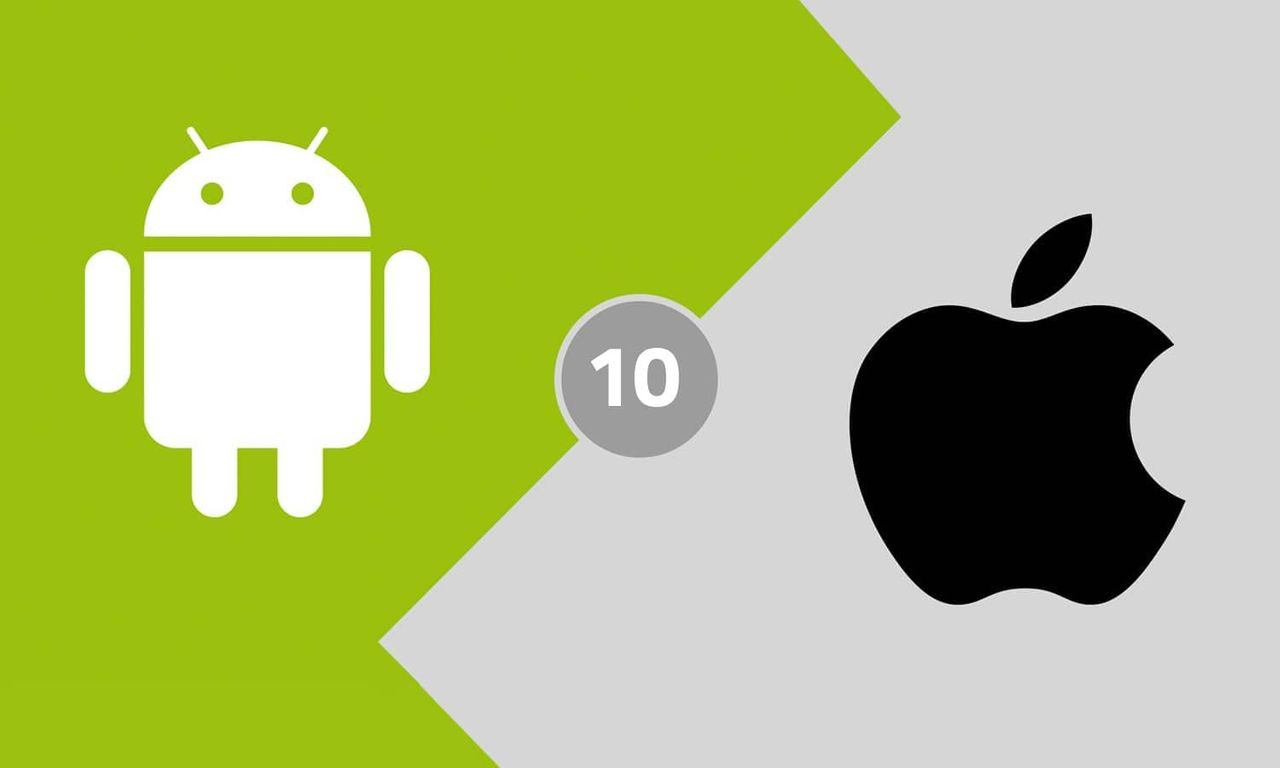So, what is one of the first concerns you have when making an app? Of course, you would think about the aim, target, and users of the app. But in addition to all of that, mobile app developers will also want to discuss whether it’s going to be an iOS or Android app. Read on to know the differences between the two before you answer your app developer.
Table of Contents
#1 Programming language used
While iOS apps are mainly made with Swift, Android apps are made with Kotlin and Java. The chief differences between these two programming languages are that iOS app development with Swift needs less code. Thus, the coding projects for iOS apps get completed faster than the Android apps.
Also, iOS apps with Swift help to enable high-interaction app interfaces. But it’s completely platform-limited. When using Java, you are allowed to do web development and server work, along with mobile app development. So, when you are thinking whether or not to make the app available across platforms, Java is the way to go as a comprehensive solution.
#2 Design differencies
The design strategy might just be the most striking feature of iOS app development. The design principles of iOS are a lot different than the Android designs. They are made for a limited range of resolutions and screen sizes, along with being available for only a small number of devices. On the other hand, Android developers have to adapt the design strategy for every screen size and device.
Moreover, differences also exist in terms of device interfaces. The device interface affects both the look of the devices and the user engagement throughout the app. When making an app for Android vs. iOS, both Android and iOS apps developers need to account for the given differences:
● Navigation bar (placement and colors): left vs. top and colors vs. blue/gray.
● Pop-up notifications: two steps (action sheets and alerts in iOS) vs. one step for alert cancellation action in Android.
● Menu: bottom placements and improved accessibility to the hidden items vs. drawer and left-side placements.
● Back button: going back hierarchically in an app vs. having an actual back button.
Also, navigation is important to create a sense of flow and smooth application use. In fact, it is one of the top factors for a higher conversion rate and a guiding rule for all UX designers. Thus, it has to be taken into account while selecting the right platform.
#3 Strategies to make money through apps
Despite providing a wide variety of app marketing models, the truth is that iOS app development is still a lot more focused on the paid app. On the other hand, most of the Android apps available on Google Play Store make money through ad monetization.
Generally, in-app purchases note a consistent growth for both iOS and Android. In fact, it tends to be more popular than paid apps or ads on a long-time basis.
Now, you might be looking for an assurance before going for monetization strategies following the freemium option. In that case, keep in mind that with the passage of time, users are looking for more and more free content. Thus, launching a strictly paid app on any platform might not be a good idea, unless it’s something that meets a unique user need. But, of course, Android vs iOS development resolution needs a keen understanding of the audience.
#4 Audience for iOS vs Android apps
You cannot taste success before putting the crucial demographics first. After all, an app has to be built as per the characteristics of the users whose issues you are trying to address and who needs you want to meet.
It is widely seen that the iOS app users have a higher annual income and are older. They also spend more time on the phone. But these are general trends, and you need data that’s more specific. You need to know in order to stop your app from being launched for the wrong platform.
#5 Time taken for mobile app development
If the aim is to plan the cost and the time of completing any new app, given below are the factors you need to remember:
● Longer development time typically means higher costs
● Because of device variety and code complexity, Android apps take at least thirty to forty percent longer to complete.
● iOS apps tend to have a stricter process of acceptance. Experts review each app for the App Store for at least a week. On the other hand, Android apps might have several submissions in a shorter time, and that too, done automatically.
The endnote
And now you have a basic idea about what makes these two platforms so different for your app. It’s time now to get some additional guidance in the matter from your chosen app developers.